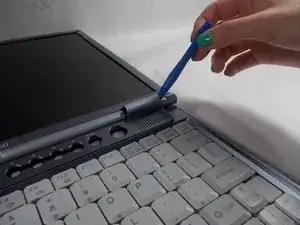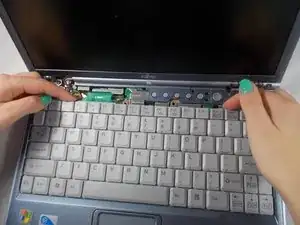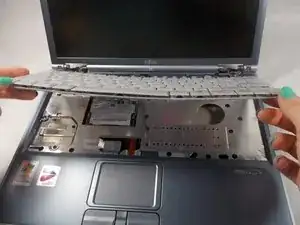Introduction
If your Lifebook won't connect to a wireless network this guide will show you how to replace a wireless adapter so your Lifebook will get a signal.
Tools
-
-
Push the two tabs in towards the laptop.
-
Lift the battery up and out from the frame of the laptop.
-
-
-
Use a plastic opening tool to lift the back of the hinge cover on the left and right sides of the computer.
-
Conclusion
To reassemble your device, follow these instructions in reverse order.