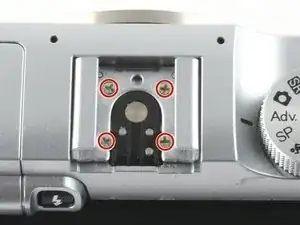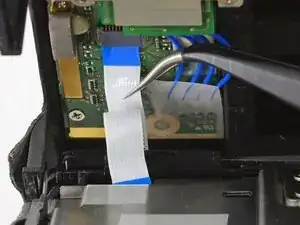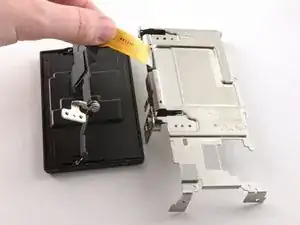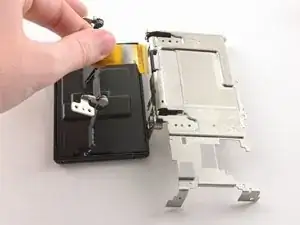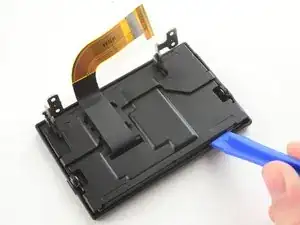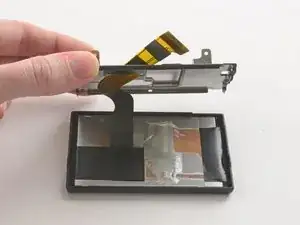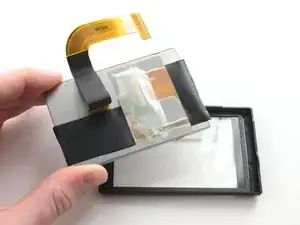Introduction
This guide will help you replace the LCD screen on the Fujifilm X-M1.
We highly suggest you use a magnetic project mat or an organization tray. This camera has many different types of screws and keeping them organized is key to proper reassembly.
Tools
-
-
Turn the camera upside down to locate the battery compartment.
-
Slide the button up to open the compartment.
-
Slide the orange button up to release the battery.
-
-
-
Use tweezers or a fingernail to peel back the rubber cover on the right handgrip.
-
Remove the 3.2 mm Phillips screw.
-
Remove the 3.8 mm Phillips screw.
-
Remove the 2.8 mm Phillips screw.
-
-
-
Remove the four 4.6 mm Phillips screws from the external flash mount.
-
Use tweezers or two fingers to remove the mount clip.
-
-
-
Slowly pull the back frame away from the camera.
-
Use tweezers to pull the white and blue ribbon cable out of the connector.
-
-
-
Slowly lift the metal frame away from the motherboard.
-
Use tweezers to remove the plastic covering the motherboard.
-
-
-
To remove the ribbon cable, flip back the orange lock on the large ZIF connector with the flat end of a spudger.
-
Remove the back case.
-
-
-
Remove the four 2.6 mm Phillips screws from the LCD hinges.
-
Tilt the LCD away from the metal frame.
-
-
-
Use two fingers to pull the ribbon through the hole in the metal frame.
-
Remove the LCD from the metal frame.
-
-
-
Remove the two 2.6 mm Phillips screws from the right hand side of the LCD screen.
-
Remove the two 2.6 mm Phillips screws from the left hand side of the LCD screen.
-
-
-
Use a plastic opening tool to pry the LCD case open.
-
Once the case is open, pull the ribbon through the hole on the back case.
-
To reassemble your device, follow these instructions in reverse order.