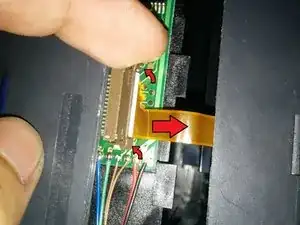Introduction
Before attempting repairs, please take note of certain risks of receiving shock from the camera's flash capacitor. Also make sure to ground yourself before operating on the camera's motherboard or you might discharge static to crucial components.
Tools
-
-
First, push on the recessed part of the battery cover while sliding it away from the camera to remove it. Then, remove all the batteries from the camera.
-
-
-
Undo the 2 small Phillips screws at the top of the battery compartment.
-
Next, undo the 2 medium sized Phillips screws recessed into the compartment, that are circled in yellow in the photo.
-
-
-
Undo the 2 long Phillips screws located on the handles that hold the strap.
-
Next, undo the 2 short Phillips screws on the bottom of the camera. These are all the screws you will have to remove in order to pull the case apart.
-
-
-
Start pulling the 2 halves of the case apart very slowly, while facing the bottom of the camera.
-
Using both hands, pull the connector tab up gently while pulling the ribbon away slowly, so that you don't damage it, as shown in the second photo.
-
-
-
To discharge the capacitor, you will have to touch its two metal feet simultaneously, for a fraction of a second or more, with something like a large flat head screwdriver. To avoid touching other components while doing this, which can be harmful, you can cover the metal shaft of the screwdriver in tape, except for the tip that will short the feet.
-
To reassemble your device, follow these instructions in reverse order.
One comment
If the flash capacitor discharges, does that mean my flash not working likely has to do with the bulb needing replacement instead of the flash capacitor needing replacement? I have an instax wide 300 and had only snapped 40 pictures and I started to realize the flash never came on when I felt it should have. I waited too long to send to fujifilm for a warranty replacement and now a repair costs almost as much as buying a new one
Mark -