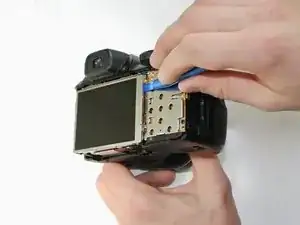Introduction
Broken viewfinder? Follow the steps below to get your camera working like new.
Tools
-
-
Remove the two 3.5 mm Phillips #1 screws in these positions on the left side of the camera with a screwdriver.
-
-
-
Remove the three 3.5 mm Phillips #1 screws in these locations on the bottom of the camera with a screwdriver.
-
-
-
Remove the four 3.5 mm Phillips #1 screws in these positions on the right side of the camera with a screwdriver.
-
-
-
Use a plastic opening tool to separate the back panel from the camera on the left side, then remove the back panel from the camera.
-
Conclusion
To reassemble your device, follow these instructions in reverse order.