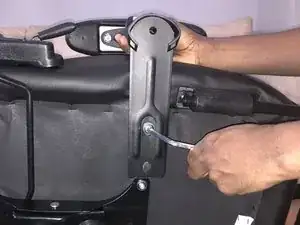Introduction
In this guide, I will be showing you how to fix a wobbly arm rest on the Von Racer gaming chair. I know how frustrating it can be when the arm rest can ruin your aim when playing a video game, or just for regular work in general. Make sure to have some space to be able to set the chair in different positions for easy accessibility to the screws.
There are 2 reasons why the arm rest may be wobbling, either the M8 bolts aren’t aligned and tightened properly on the bottom cushion, or the screws inside the arm rest itself may be loose.
Tools
-
-
To be able to reach the bolts on the bottom of the seat in an easily accessible manner, you should pull out the leg rest and recline the seat all the way back.
-
After doing so, put the chair on its side.
-
-
-
Tighten the three screws on the arm rest, one for the elbow joint and two for the arm rest cushion, with a Phillips #1 screwdriver.
-
Give the arm rest a shake to ensure there is no wobble in the two joints.
-
-
-
Align the arm rest with the two screw holes on the bottom of the seat.
-
Replace the two 25 mm M8 hex screws to secure the arm rest.
-
To reassemble your device, follow these instructions in reverse order.