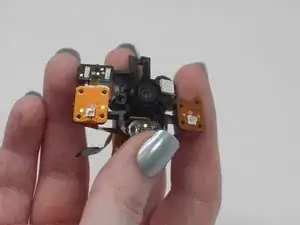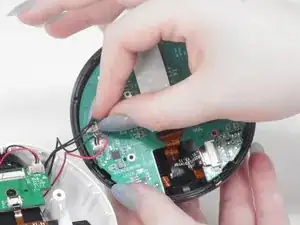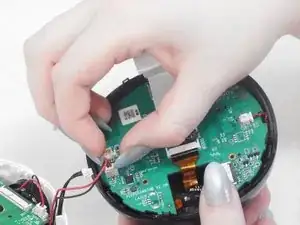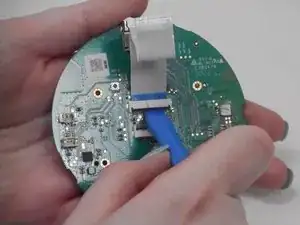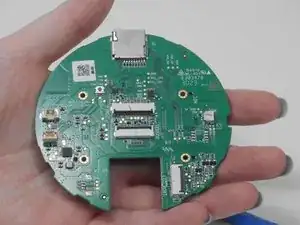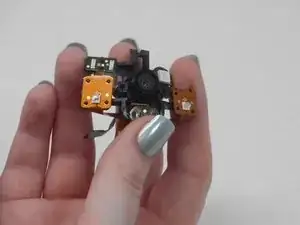Introduction
Replacing your camera for the Enabot can be essential for your viewing experience. Your camera can severely impact your utilization of the Enabot EBO SE since you're viewing everything through the camera. Sometimes the camera can be dirty or not functioning properly leading to potential problems. In these following steps we will show you how to replace your camera.
Tools
-
-
Gently turn the robot upside down.
-
Place the robot on a stable surface to prevent it from rolling or falling.
-
-
-
Use your fingernail to carefully press down and eject the Micro SD Card from the back of the Enabot.
-
-
-
Using the iFixit opening tool or your fingernail, place it underneath the gray tab on the lower housing.
-
Lift the tab up and pull out the ribbon cable to disconnect it from the lower housing.
-
-
-
Gently use your finger nails to lift up and disconnect both wires to fully separate the upper and lower housings.
-
-
-
Use the iFixit opening tool to unlock the side gray tab and free the orange & black ribbon cable.
-
-
-
Use the iFixit opening tool to unlock the middle gray tab and free the orange & black ribbon cable.
-
-
-
Select one of the release tabs on the edge of the upper casing that holds the motherboard in place.
-
Place one finger in between the motherboard and the upper casing.
-
Pull the release tab back while lifting the motherboard with your other finger to "pop" the motherboard out of the casing.
-
-
-
Use the ifixit opening tool to disconnect the blue & white ribbon cable.
-
Gently pull the blue & white ribbon cable out of the gray connector tab.
-
-
-
Place your fingers in the space between the black casing and white lid.
-
Pull black casing towards you to separate the two parts.
-
To reassemble your device, follow these instructions in reverse order.