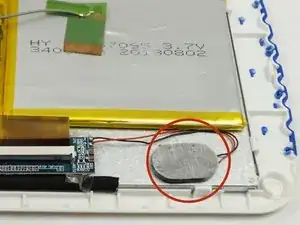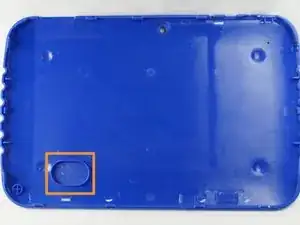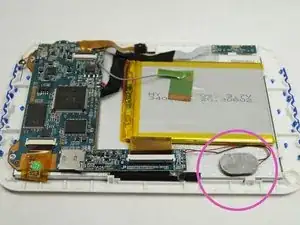Introduction
The speaker would need to be re-positioned if the speaker has moved when the device was opened and now it creates a buzzing noise. This guide is recommend to follow in conjunction with our speaker replacement guide.
Tools
-
-
Open the case to get to the speaker.
-
Be mind full of the clips so that they don't get broken when opening the case. The clips are on the blue side and clip into the white side of the case.
-
-
-
Locate the speaker housing on the blue case.
-
Arrange the speaker on the back of the screen so when the case is snapped back together the speaker will fit inside of the housing.
-
Conclusion
To reassemble your device, follow these instructions in reverse order.