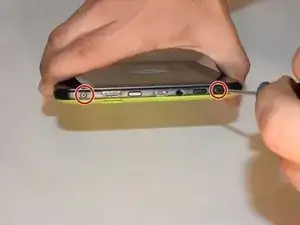Introduction
If your front facing camera is no longer working or if your camera lens is cracked then you may need to replace it, this guide with teach you exactly how to replace your tablets front facing camera.
Tools
-
-
There are two screws on the side with the micro USB power port. Remove the two 2mm x 0.5mm screws with a Phillips #0 Screwdriver head.
-
-
-
Pry off the plastic backing with the spudger and the plastic opening tools. Anything that can provide enough leverage and not conduct electricity will also work for this purpose.
-
-
-
Carefully remove the tape holding the camera in place as the camera is attached to the backing of the tape.
-
Gently lift up the black lever that’s holding the camera ribbon in place using the spudger tools.
-
Once lever is lifted up, remove camera from device; and it is ready to be replaced.
-
To reassemble your device, follow these instructions in reverse order.