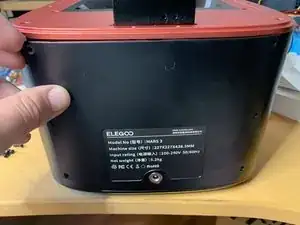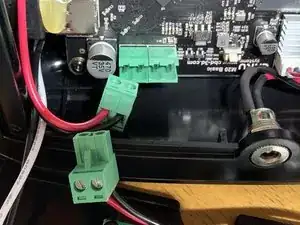Introduction
Tools
Parts
-
-
Use a small flat-headed screwdriver, spudger, or similar to pry open the lid enough to be able to get a grip of it and pull straight back and then fold down.
-
-
-
Use a spudger or similar tool (your finger nail works if you can get it there) to loosen the resin panel connector by flipping the dark gray part 90° down.
-
Pull the cable straight up.
-
-
-
Remove the two screws fastening the motherboard to the unit.
-
7.5mm self tapping screws with 2.0mm hex socket head
-
-
-
Use a spudger or similar to unlock the connector by pushing the dark gray part to the right, away from the connector, both on the top and bottom.
-
Remove the cable by pulling it out of the connector to the right.
-
Conclusion
To reassemble your device, follow these instructions in reverse order.