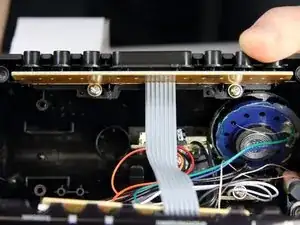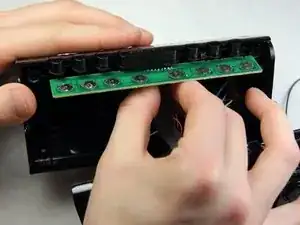Introduction
If your electrohome EAAC475 is not working while you push the buttons, then it might have something to do with the buttons. Frequent use of the buttons may cause them to become damaged or worn off. Use this guide to replace them with new ones.
Tools
-
-
Remove the two 10 mm Phillips #1 screws from the bottom of the device.
-
Remove two 10 mm Phillips #1 screws from the back side of the device.
-
-
-
Carefully and slowly pull the lower case away from the rest of the device.
-
Flip the device over to access the button assembly.
-
Slowly remove the button contact board from the assembly.
-
Conclusion
To reassemble your device, follow these instructions in reverse order.