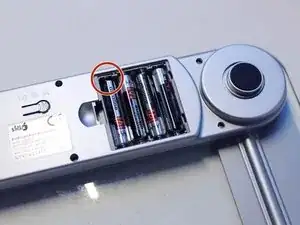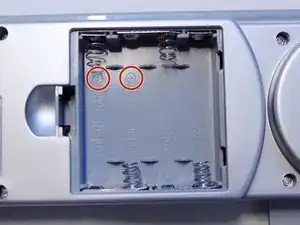Introduction
If your weight scale is showing the message LO on the display screen, this guide can help you to fix it. This step-by-step instruction teaches you how to replace the items on the device in order to make your device work again. You will need to prepare 4 AAA batteries in advance in order to complete this repair.
-
-
To open the battery compartment, use your finger to gentling push the tip to open the battery compartment.
-
-
-
Remove the old batteries from the device by pushing the battery toward the wire side and gentling taking it out.
-
-
-
Put the cover of the compartment back. You successfully replaced the batteries.
-
You should now see the weight displaying on the screen after the replacement.
-
To reassemble your device, follow these instructions in reverse order.