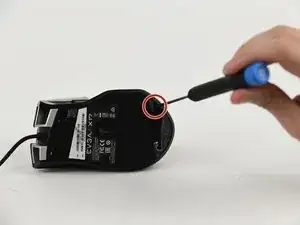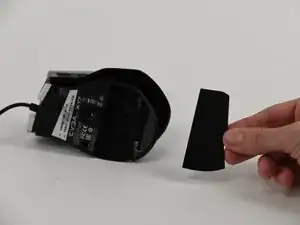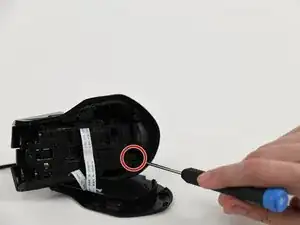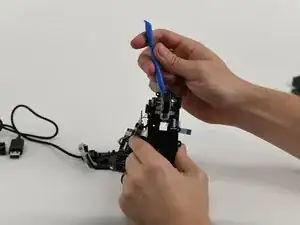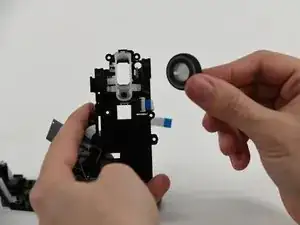Introduction
If your EVGA x17 gaming mouse wheel doesn’t seem to register any movement, use this guide to replace the scroll wheel.
A scroll wheel is usually made of hard plastic with a rubber cover and located in between the left and right mouse clickers. A scroll wheel is intended for scrolling on a device. An unresponsive scroll wheel may be caused by a faulty USB port or incorrect mouse settings. Please refer to the troubleshooting page to explore the alternatives. This issue could also be caused by a build up of dirt or dust.
Click here to visit our guide on how to disassemble and clean the mouse.
Tools
-
-
Slowly slide a spudger into and around the bottom of the panel, prying until a "popping" sound is heard.
-
-
-
Carefully slide a spudger between the opaque plastic that holds the scroll wheel in place.
-
Pry the plastic away from the wheel, allowing for the scroll wheel to be removed.
-
-
-
Remove scroll wheel cover and replace plastic wheel (or cover if that appears to be the issue).
-
To reassemble your device, follow these instructions in reverse order.