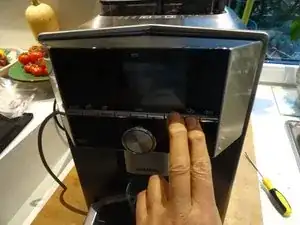Introduction
The service menu is useful for testing components and sensors. Furthermore, a lot of statistics and errors are displayed.
-
-
Insert the plug into the socket. Switch the appliance off.
-
Press and hold the two buttons 'ml' and 'Two cups' at the same time. Switch the machine on. When the service menu appears, release the two buttons.
-
You now have a large selection:
-
Turn the large wheel to navigate.
-
To go to a sub-item, press the "ml" button.
-
To start a test, press the large wheel.
-
To go back, press the "Beans" button.
-
To exit the service menu, press the power button.
-
Conclusion
Work through the steps in reverse order to reassemble your device.