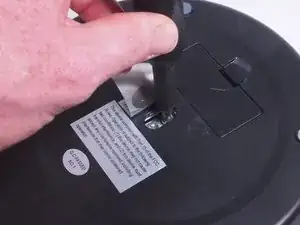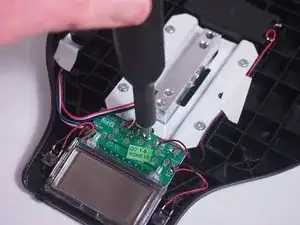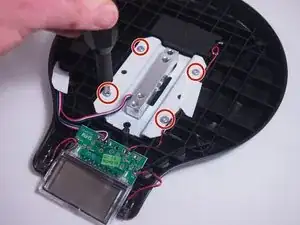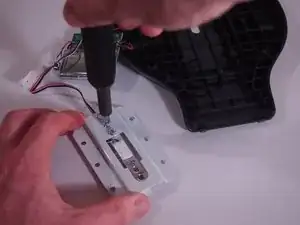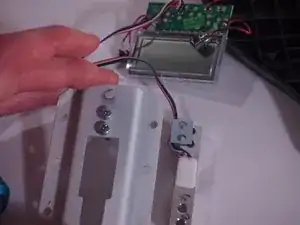Introduction
Tools
-
-
Remove the top veneer panel. It should come off without any force.
-
There are two small plastic clips on the edge below the screen, which must be inserted correctly during reassembly.
-
-
-
Remove the PCB and screen assembly.
-
The buttons should also lift up with the rest of the PCB/screen assembly.
-
-
-
Use a #1 Phillips screwdriver to remove the four screws holding the load cell mount to the base.
-
Conclusion
To reassemble your device, follow these instructions in reverse order.