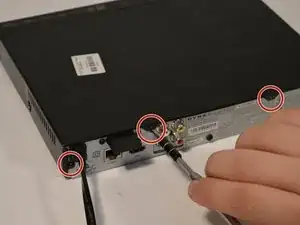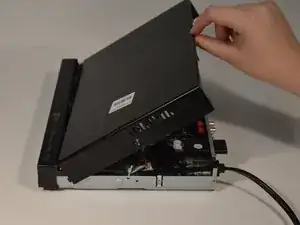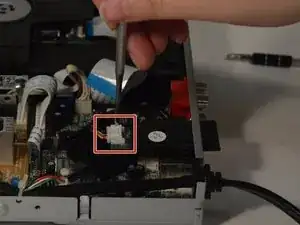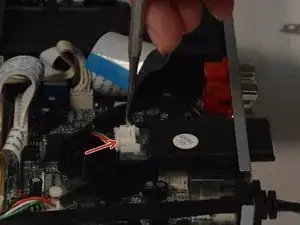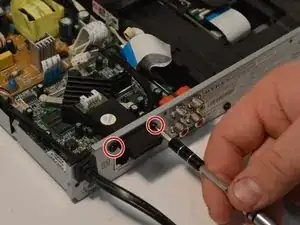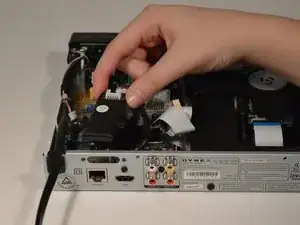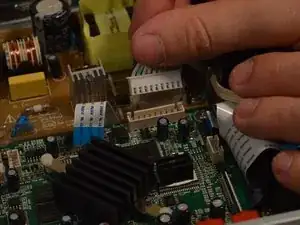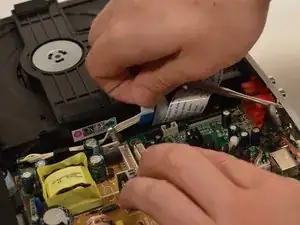Introduction
The motherboard is found below the WiFi antenna inside the device. This guide will take you through the steps of removing the motherboard for replacement.
Tools
-
-
Remove the four 5mm Phillips #1 screws that connect the black outer shell to the silver back of the device.
-
-
-
Lift the black cover to a 45 degree angle from the rear of the device and pull the cover away entirely.
-
-
-
Use the metal spudger to remove the white clip from the antenna by prying the clip away from the antenna.
-
-
-
Lift up and out to remove the large white plastic wiring strip. Lift lightly on the back clip holding it to loosen.
-
-
-
Remove the power connection to the motherboard small white clip with 4 white wires coming out.
-
Conclusion
To reassemble your device, follow these instructions in reverse order.