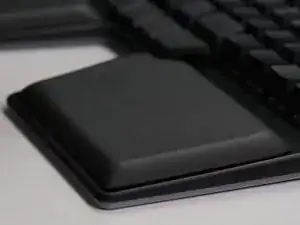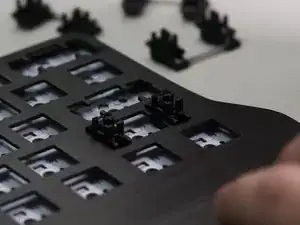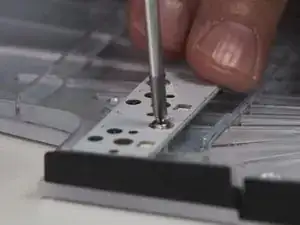Introduction
At Dygma, we believe everybody should have the right to repair, mod, and customize their keyboard how they wish.
This is why we've made the process of disassembling and repairing your Dygma Raise uniquely simple. All you'll need is a Philips screwdriver and the keycap and switch puller included in your enhancement kit.
Tools
-
-
The great thing about our Palm Pads is that you can revive them at any point by washing them in cold water. So no need to worry about it losing its stickiness!
-
-
-
This is the Puller's time to shine. Use the loop side to grip the keycaps from below, then gently pull them all out.
-
-
-
Use the other side of the puller to start working on the switches. Press the 2 clips on the top and bottom side of the switches with the hooks, then pull.
-
-
-
The stabilizers can be removed by pushing the clips on each side, then pulling the stabilizer out.
-
-
-
There's 7 screws on each side of the keyboard for this step. Remove all the screws and place them somewhere safe!
-
-
-
It's time to open up the Raise. Lift the back plate from the top plate carefully, then use a screwdriver to gently push the tabs holding the PCB cable in place - then pull the cable out.
-
-
-
Each PCB has 4 screws. Remove them and lift the PCBs from the top plate. Make sure to place these somewhere soft and safe!
-
-
-
Lastly, you'll find a smaller, low-profile PCB attached to the each side of the base. Unscrew the 2 screws to remove it.
-
To reassemble your device, follow these instructions in reverse order.