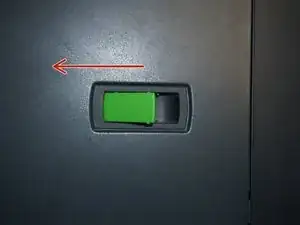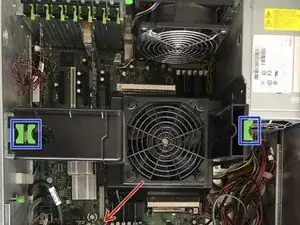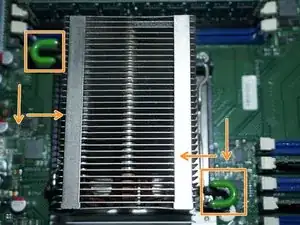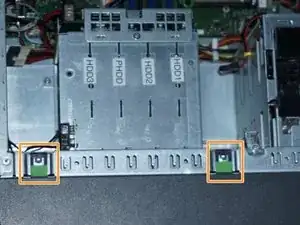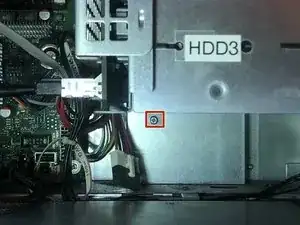Introduction
This server was developed for quick and easy disassembly, but not in all components
Tools
Parts
-
-
Press down and at the same time move the two green tabs in (in orange).
-
Lift the heat sink.
-
Repeat the procedure to open the socket.
-
Repeat the procedure to open the socket.
-
-
-
To remove a RAM bank you have to press hard on the white clips.
-
Repeat the procedure for all desks.
-
-
-
Unscrew the three screws as shown in the photo.
-
Disconnect and the cables and pull out the front of the caddy.
-
-
-
Unscrew the screw inside the case and the screws placed on the outside.
-
The external screws (in blue) secure the power supply to its caddy and are to be removed once out of the case.
-
Slide the power supply inward and pull it out.
-