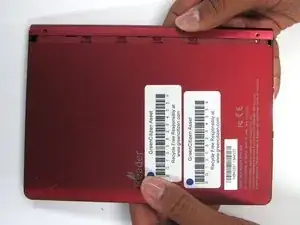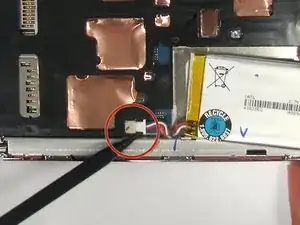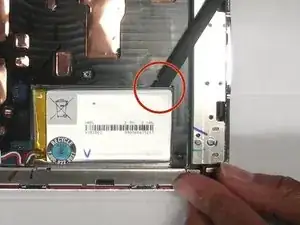Introduction
Tools
-
-
Using the Phillips head screwdriver PH000, remove the two 1.4 mm screws that are located on the backside of the device.
-
-
-
Slide the back cover off by pushing it to the left, away from the side that held the screws.
-
Remove the cover.
-
-
-
Once the back cover has been removed locate the battery in the bottom right corner of the device.
-
Using the pointed end of the spudger, push out the white plug that is connected to the battery from its beige base.
-
-
-
Use the flat end of the spudger to pry the battery out of its holder. There may be glue holding it in place.
-
-
-
Using a screwdriver remove the four 1.4 mm screws that are holding the black plastic casing in place.
-
-
-
Pry open the black casing to access the screw that is holding down the battery holder.
-
Remove the one 1.4 mm screw that is holding down the battery holder located under black casing.
-
Lift the black inner casing and the battery holder out of the device.
-
To reassemble your device, follow these instructions in reverse order.