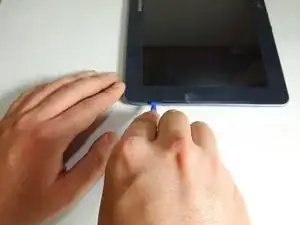Introduction
In order to get to internal parts of your device, you'll need to remove the backplate first. It is safest to power off your device first. Removing the backplate requires some force, so use caution.
Tools
-
-
Remove the stylus from the device.
-
Place the device screen-up on a hard surface, like a table.
-
-
-
Insert a plastic pry tool or opening pick between the glass and plastic case.
-
Work your way around the plastic edge, unclipping the backplate.
-
Once the clips are loosened, remove the backplate. Some force may be necessary.
-
Conclusion
To reassemble your device, follow these instructions in reverse order.