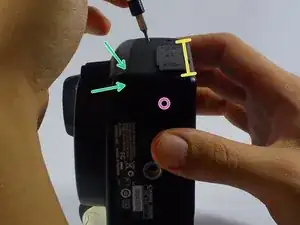Introduction
Use this guide to replace a damaged front cover or to access the inner parts of the camera.
Tools
-
-
On the bottom, remove the 6mm (13/64") screw with the #00 Phillips Screwdriver.
-
Pry up the panel; starting from the front/bottom corner, as indicated.
-
There's a concealed lip, under the opposite edge.
-
-
-
Remove the two medium length screws on the front panel of the camera above the lens mount.
-
Once you done, you may use the Spudger to panel from non-grip side.
-
Conclusion
To reassemble your device, follow these instructions in reverse order.