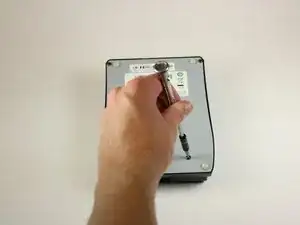Introduction
If one or both of the footswitches works inconsistently or not at all, refer to this guide.
Tools
-
-
Lift the indented end of the motherboard opposite the input/output jacks. Then, pull away from the input/output jacks to slide the motherboard out of the casing.
-
Conclusion
To reassemble your device, follow these instructions in reverse order.
One comment
So what is the fix? Replacing both foot switches with new ones? Or removing them and reinstalling them will fix the problem of them not working at all? What’s Step 7? If you stop after completing Step 6 you now just have a casing without foot switches. What will fix the problem of them not working qt all after removing the foot switches?
Carl -