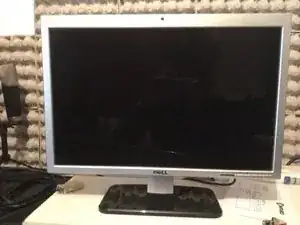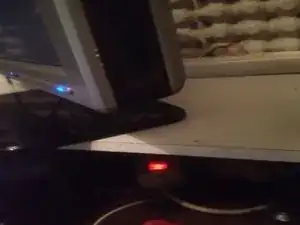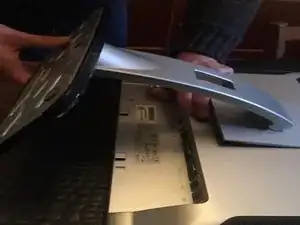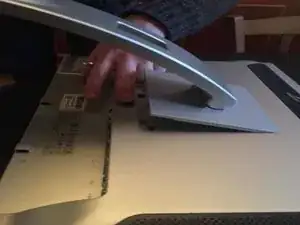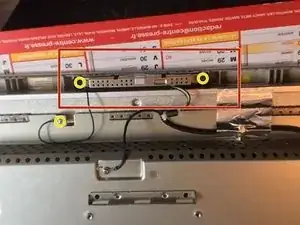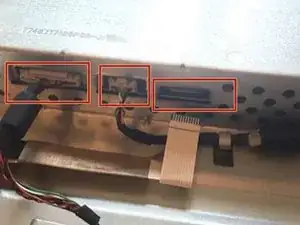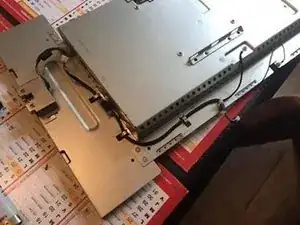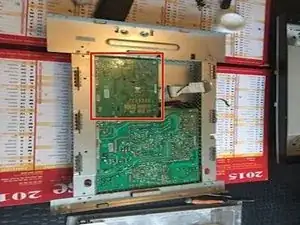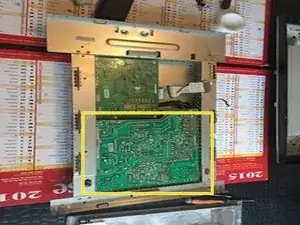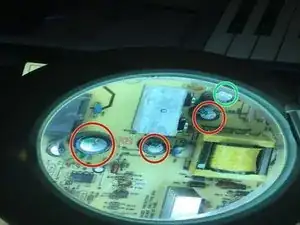Introduction
Symptoms that lead to replacement: The screen turns on and off immediately.
A recurring failure on many flat screens of all brands...
The 330uf35v105° capacitors are located too close to the heatsinks, so they blow out.
I suggest you replace them with more resistant little brothers, the 330uf35v135°
Tools
-
-
You will need all the tools in the pictures:
-
Flat screwdriver, one large and one smaller
-
Phillips screwdriver, one large and one smaller
-
Small tip precision soldering iron
-
Tin
-
Small cutting pliers
-
A desoldering pump
-
Patience...
-
-
-
The shell of the screen consists in appearance of 4 parts the GRAY FRONT, clipped to a BLACK CONTOUR which is itself fixed to the BACK COVER from the inside and the FOOT or support according to your installation
-
-
-
Unclip the front panel from the black outline, the easiest way is to start near a corner using the small flat screwdriver.
-
-
-
Once the front panel has been unclipped slightly, you can use the largest flat screwdriver to separate the rest of the black outline front panel, while remaining vigilant so as not to make too many opening marks, and above all not to break the fasteners.
-
-
-
The front panel is now completely unclipped, put the screen (screen side) against the table, being careful not to re-clip the front panel, then remove the support/stand from the screen.
-
-
-
Under the fixing of the support you discover 4 large black screws. Take your big Phillips screwdriver and unscrew them. You can now remove the back cover.
-
-
-
Disconnect the various connectors, take the small Phillips screwdriver, remove the webcam and disconnect it.
-
-
-
Disconnect the USB hub, the cable and the other connector of the webcam cable.
-
You also have four other connectors to disconnect located on the top and bottom right as in the photo.
-
-
-
The most delicate part of the repair arrives. You are going to disconnect the most fragile tablecloth from the screen.
-
-
-
Between the metal cover and the screen, the video cable must be disconnected. Press on each side of the tablecloth towards the center of the tablecloth, and push down the screen to remove the tablecloth.
-
-
-
Once the tablecloth is disconnected, you can remove the metal cover from the screen. Well done the hardest part is done...
-
-
-
Take the metal cover.
-
Remove the 4 screws from the smaller of the 2 electronic cards (video card).
-
Unplug the only connected slot.
-
-
-
First, you must IDENTIFY the faulty capacitors... How? In this specific case, nothing could be simpler, since the capacitor was subjected to a temperature exceeding 105°C inside the screen, it burst.
-
-
-
If the top of the capacitor is not flat, it is bad. Example in photo circled in red.
-
the functional capacitor is in green circles.
-
the heat sinks are in the yellow circles.
-
-
-
Take the time to observe your card, locate the capacitors on the rounded top, with a marker, and their polarity, even if the polarity is written on the card at Dell, not all manufacturers are as friendly...
-
-
-
Once the 6 capacitors have been changed, you can screw the power board back on and follow the tutorial in reverse...
-
I hope you and your Dell SP2208wft live long. Don't Throw Away, Fix!!! You can do it !!!
-
To reassemble your device, follow the instructions in reverse order.