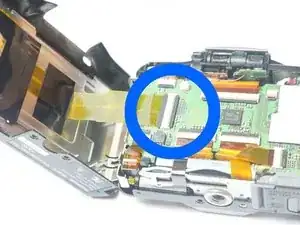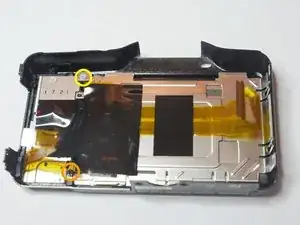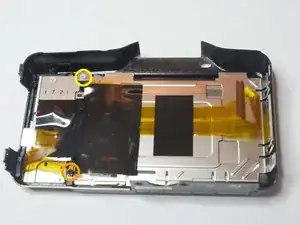Introduction
This guide will help you safely disassemble your unit and replace your existing damaged LCD. You will need a Phillips #000 screwdriver.
Tools
-
-
Remove 4 (4mm) screws from the sides of the unit. You are removing screws from both the right and left sides of the unit (4 screws total)
-
-
-
Slightly lift up the left side of unit to remove the side panel. Do not remove the rear chassis. Just lift up enough to remove side panel.
-
-
-
When opening the rear casing be careful not to pull on the flex cables. There are 2 flex cables on each side of the rear casing.
-
Slightly lift the rear casing. Do not completely remove it. Just lift just enough so the right flex clamp is visible. Keep in mind the left side of the rear casing is also attached to a flex clamp. Use a spudger or other method to release the cable. Do not remove the rear casing yet.
-
To reassemble your device, follow these instructions in reverse order.