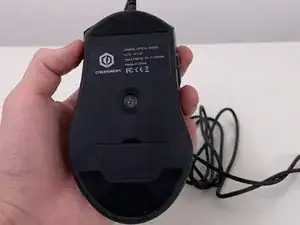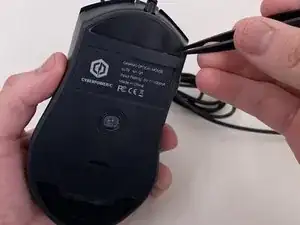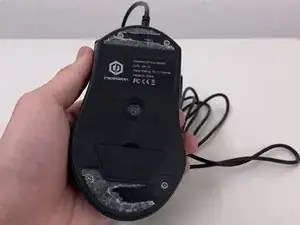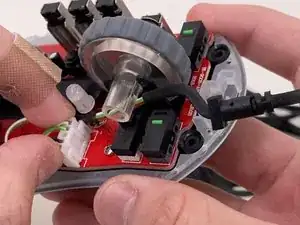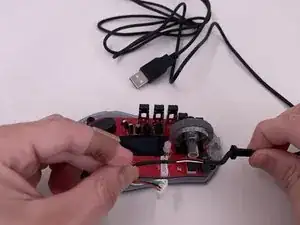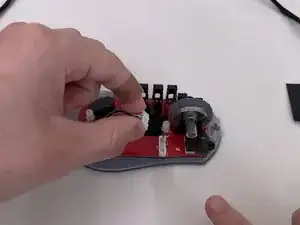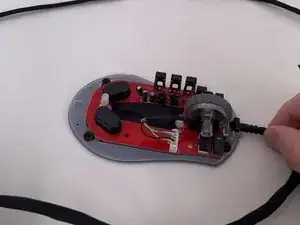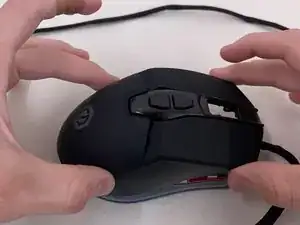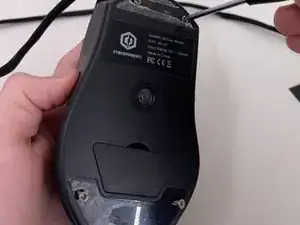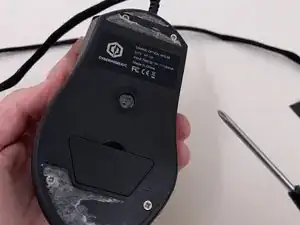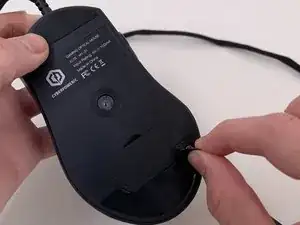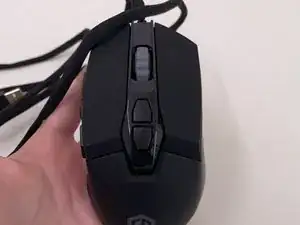Introduction
Whether your Elite M1-131 cord is broken and not responding or you simply want a new style, this guide will show you how to replace your mouse cord step-by-step. Over time the mouse cable will become worn out, resulting in the mouse getting discounted randomly and the cable itself not providing its smooth lightweight feeling anymore.
Before using this guide, try plugging your mouse into a different USB port on your computer along with removing any dust or debris that could be in the way. If the issue is still at hand, follow this guide and make sure the mouse is unplugged.
Tools
-
-
Hold the mouse in a position where the feet are facing you.
-
With a plastic anti-static tweezer or a Spudger, take off the mouse feet carefully.
-
-
-
Gently put the mouse down with the sensor facing down and carefully pull the top shell from the mouse.
-
-
-
With your new cable, place the 5-pin connector into the connector socket.
-
Tuck in the cable.
-
Place the plastic cube in front of the mouse wheel. There will be a perfect fit for that cube to hold the cable in place.
-
-
-
Place the top shell back on top of the mouse and press down until you hear a small click.
-
Lift the mouse so the sensor is facing you.
-
To reassemble your device, follow these instructions in reverse order.