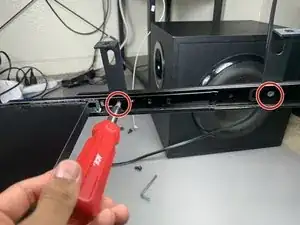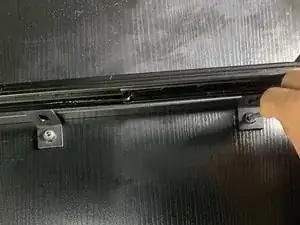Introduction
It's important to keep your keyboard tray properly fastened to the desk to in order to maintain the integrity of the furniture and avoid any damage to your keyboard that is resting on the tray. This guide will show you how to tighten and reattach a keyboard tray to your CubiCubi 47 Inch Computer Desk.
No special skills are required to complete this repair. This repair is needed so you can have a sturdy desk while typing.
Tools
-
-
Remove each of the 1.5 mm hex socket tray pillar screws with your screwdriver. Repeat for each corner.
-
-
-
Screw the tray pillars back on the desk with the 1.5 mm Hex socket screws. Repeat for each four corners.
-
Conclusion
To reassemble your device, follow these instructions in reverse order.