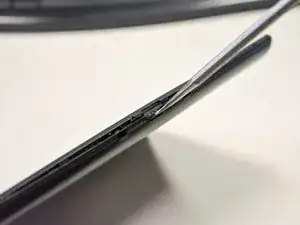Introduction
This guide will walk you through the process of replacing the broken front or rear facing camera of a Craig CMP801.
Tools
-
-
Locate the opening line between the cover and the device. Then locate the groove near the charging port.
-
-
-
Use a metal spudger to separate the back cover from the front touch screen.
-
To do this, place the metal spudger in between the groove near the charging port of the device to unlatch the first clip.
-
-
-
Continue to separate all of the clips around the device until the back cover comes off completely.
-
-
-
Once the back cover is removed, gently remove the black tape that covers the front and rear facing camera.
-
-
-
Locate the black flap that covers and holds down the tab connected to the rear-facing camera.
-
Flip the flap up to release the tab.
-
-
-
Gently pull on the tab connected to the front-facing camera to release both the front and rear-facing cameras.
-
To reassemble your device, follow these instructions in reverse order.