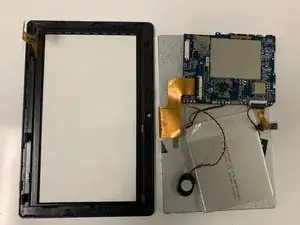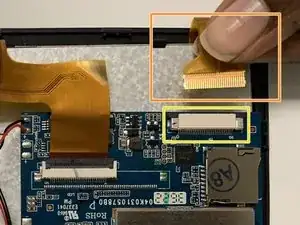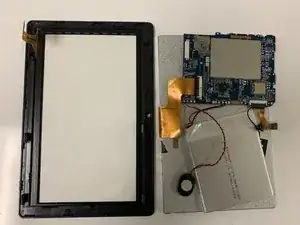Introduction
If your Contixo V9 screen is damaged, use this guide to replace it with a new one. Ensure your device is completely powered off before starting the replacement process.
Tools
Parts
-
-
Locate the ribbon attaching the screen to the motherboard towards the bottom left of the tablet.
-
Detach the old screen by pulling out the ribbon from the port on the motherboard.
-
Conclusion
To reassemble your device, follow these instructions in reverse order.