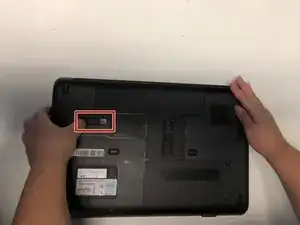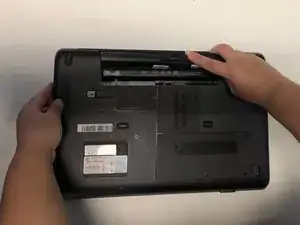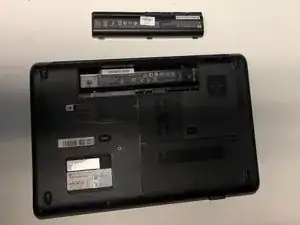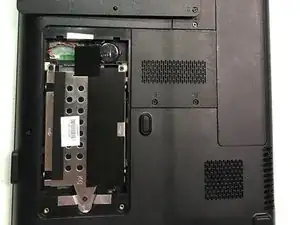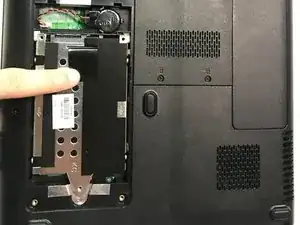Introduction
This guide will show how to swap out the internal Hard Drive for either a HDD or for a SSD.
Tools
-
-
Turn the laptop off and disconnect all sources of power.
-
Set the laptop on a flat surface with the bottom side facing up.
-
-
-
Use a PH1 screwdriver to unscrew the 2 screws that secure the hard drive cover.
-
Remove the cover.
-
-
-
Unscrew the next three screws holding the hard drive in place.
-
Pull the black ribbon and slide the hard drive out of place.
-
Conclusion
To reassemble your device, follow these instructions in reverse order.