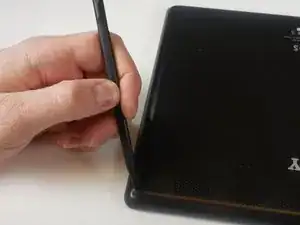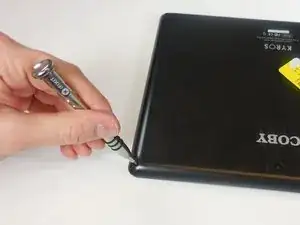Introduction
Tools
-
-
Use a spudger to remove the four rubber screw covers from the four back corners of the tablet.
-
-
-
Place the PH00 screwdriver and use it to remove the four 0.5 cm screws from each corner of the tablet.
-
-
-
Place a metal spudger tool in between the front and back panels of the tablet and begin to pry the base from the front panel by moving the metal tool around the perimeter of the tablet.
-
-
-
Use a soldering iron to remove the connection between the red wire first then proceed to the black wire.
-
Conclusion
To reassemble your device, follow these instructions in reverse order.