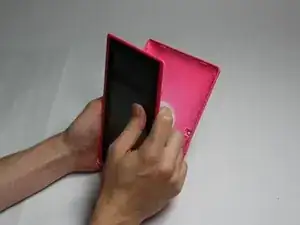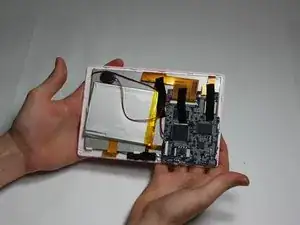Introduction
This guide will walk you through the necessary steps to replace either camera on the Chromo Noria. Make sure you've got all the necessary tools and a bit of time before beginning!
Tools
-
-
Insert your Plastic Opening Tool into the crease between the front panel and back panel.
-
Slide the Opening Tool around the entire device. As you progress, you should see the device open.
-
-
-
Using a small plastic opening tool, flip the black connector up until it makes "tick" sound.
-
Now, the flexing cable is ready to be removed.
-
Conclusion
To reassemble your device, follow these instructions in reverse order.