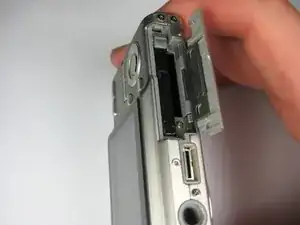Introduction
When the camera will not turn on it is possible that the battery has lost charge. This guide will show how to locate and remove the battery so that it can be charged.
-
-
Orient the camera with the lens facing to the right and the bottom of the camera facing up towards you.
-
Grasping the camera tightly, press downward firmly on the piece with the label and slide it to the left (towards the LCD screen).
-
The flap will then swing upward.
-
Conclusion
To reassemble your device, follow these instructions in reverse order.