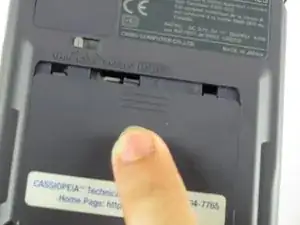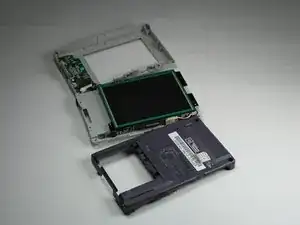Introduction
If your Casio Cassiopeia (model E-125) is having issues with its touchscreen—faulty control screen, cracked screen, or no visual—this guide will walk you through replacing it.
Before using this guide, be sure to carefully read the process of removing power/disconnecting batteries. The document will walk you through how to prevent device damage.
The device should be fully powered off before beginning to replace the touchscreen.
Tools
-
-
Use the Phillips #00 screwdriver to remove the two screws located inside the battery compartment.
-
-
-
Lift the tab on the motherboard and pull out the ribbon cable.
-
After the ribbon cable is detached from the motherboard, the touch screen is completely separated from the device.
-
To reassemble your device, follow these instructions in reverse order.