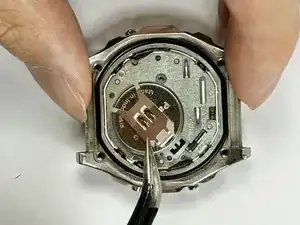Introduction
Is your Casio watch no longer turning on? Have you already tried resetting it ? If so, your watch most likely needs a battery replacement. No prior experience is require to complete this repair. Replacing your battery is simple and so much more affordable than buying a new watch. Your new battery will give your Casio A1000 life again and continue to last you another 3 years.
Most often, dead watches are thrown away. However, our team strives to spread informational guides that promote resource conservation, and DIY (Do it yourself) repair. If everyone knew how to repair their everyday items, the world would produce a lot less waste. To think big, you have to start small.
Revive your dead Casio watch with this battery replacement guide!
This guide is written for the Casio A1000.
Tools
Parts
-
-
With your tweezers, reset the AC battery by contacting both the (+) and (AC) points at the same time
-
-
-
Press the bottom left button to switch mode.
-
Press the bottom right button to reset the number to zero and adjust time.
-
Press the top left button to switch between the hour, minute, and second hand.
-
Thank you for following our simple guide to replacing your Casio A1000 watch battery. We hope that you will be able to use your watch again!
2 comments
Thank you. This helped convince my son to purchase a Casio A1000 instead of more expensive alternative; the other, as I pointed out, would involve battery replacement that would be more involved, require tools probably not available to him in his location, and likely end up being beyond his pay grade regardless. Casio, on the other hand, allows the KISS method. Much better bang for the buck here. You're the Man!
Great. Can you write about what number screws are in this Casio? I can't find it anywhere and I lost 2 and need to buy some more. Unfortunately I don't know what exactly to look for. I will be very grateful for information.