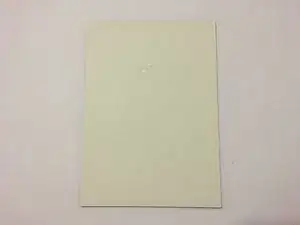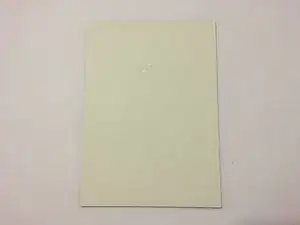Introduction
If you're having issues as a result of a dirty or faulty white document mat, this is where you will want to begin.
To remove the white document mat, you must:
- Carefully rip out the foam that's glued onto the cover.
- Glue in the replacement document mat.
Tools
-
-
The document mat is taped on to these four corners of the cover. These spots will be where we'll start removing the mat.
-
Conclusion
To reassemble your device, ensure that the white document mat is firmly glued on.