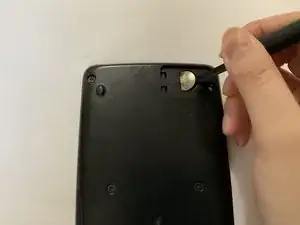Introduction
This guide demonstrates the process of replacing the battery in a CASIO fx-50FH II scientific calculator. Batteries have a limited lifespan, so anything battery-powered will eventually cease functioning. In the worst case, old or damaged batteries may leak and damage or destroy the calculator. Also, alkaline residue can cause chemical burns, so carefully follow every safety precaution if your calculator's battery is damaged.
Tools
Parts
-
-
To turn the calculator off, first press the "shift" button.
-
Release the "shift" button, then press the "AC" button.
-
-
-
Place the calculator face down, then use a Phillips #00 screwdriver to remove the single screw securing the battery hatch in the top right corner.
-
-
-
Insert the tip of a spudger into the indent on the right-hand side of the battery to lift the edge of the battery up.
-
Lift the battery up and out.
-
-
-
Use a cotton swab dabbed with white vinegar to wipe the alkaline off the battery compartment.
-
Use a dry cotton swab to remove the vinegar and alkaline residues.
-
Let the battery compartment dry completely.
-
-
-
Insert a new LR44 1.5V alkaline button battery into the compartment, with the positive sign facing up.
-
You have successfully replaced the battery of a CASIO fx-50FH II Scientific Calculator!