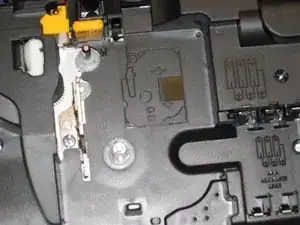Introduction
This guide provides step by step instructions for replacing the tape cassette in a Brother PT-1290. The cassette may be empty, jammed, or misaligned and unable to feed through the printer. Removing and replacing the cassette will get it back up and running in no time!
Before beginning, remove the AC adapter from the label maker and make sure the device is powered off.
-
-
There is a plastic tab located on the back of the label maker near the top. The tab has ridges on it to help you identify where to press. Push on this tab to release the back of the label maker.
-
Gently pull the label maker apart - it will split in half.
-
-
-
Align and insert a new tape cassette. Make sure the center of the cassette snaps into place. The tape must feed between the tape guides.
-
-
-
To test the new cassette, make a new label. Press "Shift" and "Print" to feed the tape, then use the cutting lever on the upper-right corner of the machine.
-
To reassemble your device, follow these instructions in reverse order.
One comment
Wie wird die Kassette eingesetzt