Introduction
Important: This guide is ONLY for the Braun Oral-B Sonic Complete 4729!!! Not for ANY other toothbrush of the Braun or any other brand!!!
The battery of my toothbrush died and i have to replace it cause its a shame to throw away a electronic device just because the battery is death. I already opened it to see what kind of battery sits in there.
Now i ordered some replacement NiCd batteries and have to wait until they arrive. Probably NiMH batteries could be used too, at least they have same voltage but there might be some problems with the charger cause NiMH batteries can explode if overcharged.
NOTE: There are some very thin wires inside the toothbrush and you may destroy your device while "Repairing" it. But who cares if the manufacturer says your only option with a death battery is to bring the device to a recycling facility.
NOTE: Check your local regulations for recycling toxic waste (NiCd-Batterys)
Tools
Parts
-
-
Push the bottom of the toothbrush against the knob on the back of the charger. Turn counter clock wise and the bottom should pop off. Put the toothbrush top down on a hard surface and push the inner part out.
-
-
-
Remove the old battery pack.
-
The Batteries are soldered to the circuit Board. You can use your soldering iron here if you like but i think its not really needed. And probably the minus is quite hard to work on because it lays under some other stuff (fig. 3; The circle marks the minus and the square the plus connection).
-
If you're not using a soldering iron you have to peel off the wire guard from the old batteries to remove them cause they are your connectors for the new batteries. The spring in the bottom cover provides enough tension to keep the battery in place and connected without soldering.
-
-
-
Insert new battery pack.
-
If you unsoldered the old battery from the circuit board you have to solder the wire guards from the new Battery pack to the circuit board.
-
Otherwise just insert the new battery pack and reassemble the toothbrush. I used a pice of cardboard to make sure the plus gets proper connection (fig. 1).
-
15 comments
Do you need to buy 2 of these batteries? It looks like two separate batteries end to end.
Rob -
sorry for the late reply. No you don't need two batteries. Actually its a 2/3 A battery that means its 2/3 as long as a full A-size battery. in my case they delivered two 1/3 A batteries in one shrinking wrap but there are also 2/3 A batteries in one piece.
ndjenny -
I /think/ any "2/3 A" size battery should work - I've ordered some NiMH ones with nearly double capacity - I anticipate that these will hold more, but take longer to charge up.
Keep in mind that the charger is not made for NiMH you must not overcharge a NiMH battery otherwise it may explode… So you do it at your own risk! Regards Andy
ndjenny -
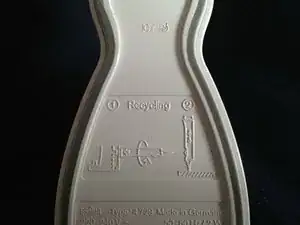



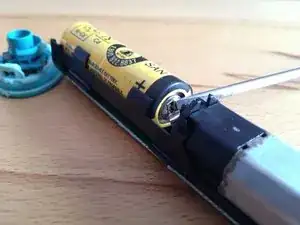
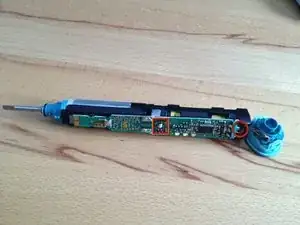
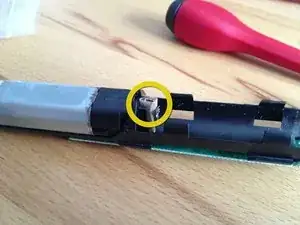

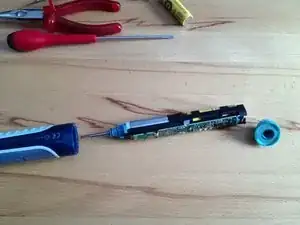
If using a soldering iron, desoldering tool is useful. I was able to obtain the batteries and tab them together, shrink wrap, and resolder.
Aaron Giesick -