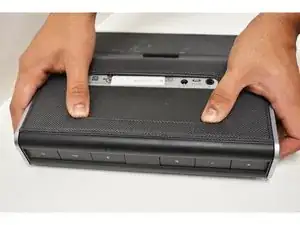Introduction
If your Bose Soundlink II (model 357550-1300) has a damaged cover, or has other components that need to be replaced, this guide will show you how to remove the outer cover to access those components.
The outer cover is the outer nylon casing of the speaker that protects the inner components from damage. Removing it is necessary to replace the button cover, side cover, or speaker of the device.
Be sure to be watch out for sharp edges on any broken areas of the cover while removing.
Before beginning, make sure all power to the device is turned off and disconnected from any external power source.
Tools
-
-
Push up on the back of the cover until it slides up slightly.
-
Pull the cover up and away from the speaker backing.
-
To reassemble your device, follow these instructions in reverse order.