Introduction
Use this guide to replace a worn out or dead battery in your Bose Quiet Comfort 35.
If your battery is swollen, take appropriate precautions. For your safety, discharge your battery below 25% before disassembling your headphones. This reduces the risk of a dangerous thermal event if the battery is accidentally damaged during the repair.
For this guide we recommend the use of a hairdryer or a heat gun. It’s manageable to disassemble your headphones with the use of an iOpener however the disassembly gets way more difficult.
You’ll need replacement adhesive and a soldering iron to loosen components during disassembly and and to reattach them when reassembling the device.
Your replacement battery may be a different size or capacity than your original battery. As far as we know all QuietComfort 35 replacement batteries will work with both the QuietComfort 35 I and QuietComfort 35 II.
Tools
Parts
-
-
Grab the cushion of the left earcup and gently pull it to the center of the earcup to free it from the plastic clip holding it in place.
-
Repeat this procedure for all clips that hold the cushion in place.
-
Remove the left earcup cushion.
-
-
-
Turn the headphones over.
-
Insert an opening pick into the gap between the plastic cover and the earcup frame.
-
Use the opening pick to pry up the plastic cover of the left earcup.
-
Remove the plastic cover.
-
-
-
Cut a cardboard as shown in the pictures so it covers everything inside the earcup but the battery cover.
-
Place the cover inside the left earcup.
-
-
-
Insert the edge of an opening tool underneath the bottom corner of the battery cover. This requires some force.
-
-
-
Slide the opening tool along the edge of the battery cover to loosen the adhesive underneath and create a small gap.
-
-
-
Insert the flat end of a spudger between the battery cover and the battery.
-
Use to spudger to carefully separate the plastic cover from the earcup. Avoid excessive force to the battery.
-
-
-
Insert the flat end of a spudger between the battery and the battery well.
-
Carefully pry the battery out of its recess.
-
If possible, turn on your device and test your repair before installing new adhesive and resealing.
To reassemble your device, follow these instructions in reverse order.
For optimal performance, calibrate your newly installed battery: Charge it to 100%, and keep charging it for at least two more hours. Then, use it until it shuts off due to low battery. Finally, charge it uninterrupted to 100%
Take your e-waste to an R2 or e-Stewards certified recycler.
Repair didn’t go as planned? Check out our Answers community for troubleshooting help.
42 comments
спасибо ! будет полезно на будующее
Komar -
Hallo, tolle Beschreibung. Vielen Dank dafür.
kann man bei den Bose 700 NC auch den Akku tauschen ?
Würde mich sehr freuen, wenn das so wäre. Hat da jemand evtl bereits schon Erfahrungen gemacht. Könnte mir vorstellen, dass viele 700 NC jetzt auch in das Alter kommen, in dem der Akku schwach wird.
Fk Bose for making it so difficult! They all care about the environment so much, don’t they?!
Batteries should be easily replaceable by any customer by themselves! Ear pads as well. Bose makes it harder so you would throw away your $300 headphones when battery dies. So much waste, plastic and other harmful stuff.
EU mandated to use USB-C on all devices to reduce the waste. Batteries are more harmful. They should make it mandatory for batteries to be user replaceable on tech like headphones. Manufacturers are making disposable headphones in purpose, obviously. Like AirPods and other similar earbuds. 18-24 months and you’re forced to throw them away. They should offer cheap battery replacement for AirPods and like earbuds as well. Maybe trade in deals. $70-$90 a bud isn’t cheap replacement.
Companies are lying about the love for the environment to make us buy more and add more harmful waste to it.
Usern@me -
Actually, you can buy the earpads separately, even from BOSE themselves. I’ve replaced mine 3 or 4 times already and it’s pretty straight forward








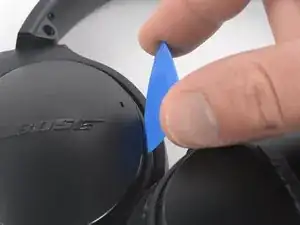
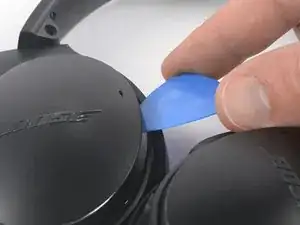





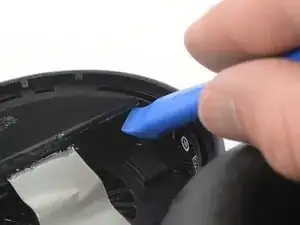



















gibts irgendjemand der dies als service anbietet?
no name -