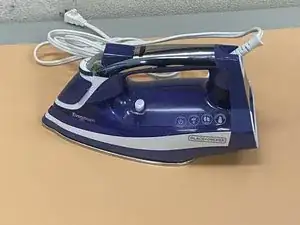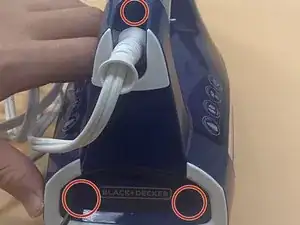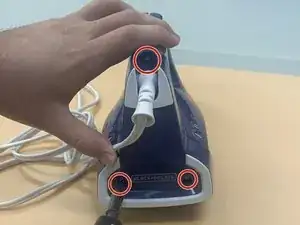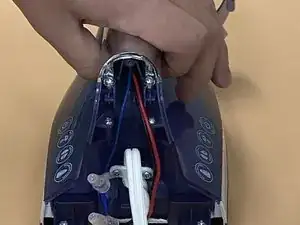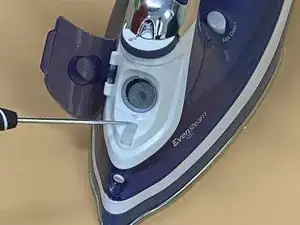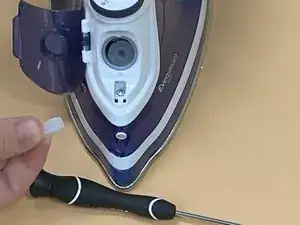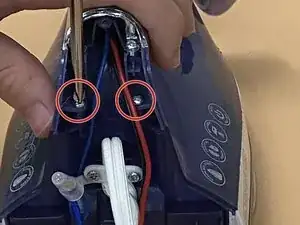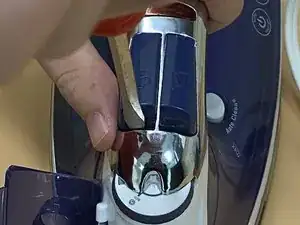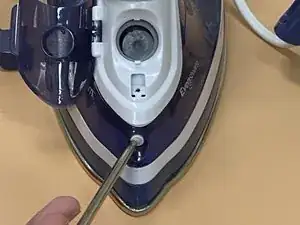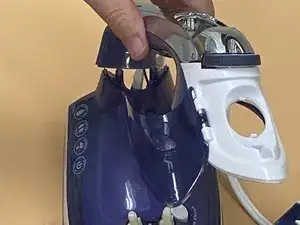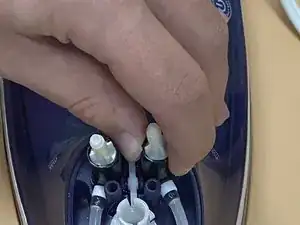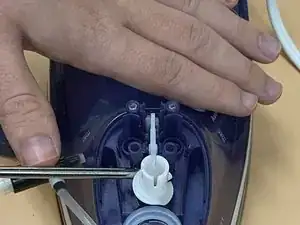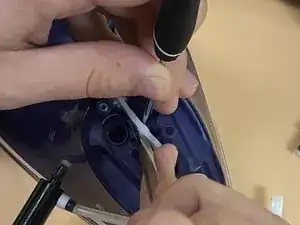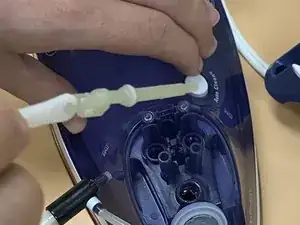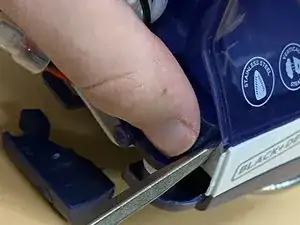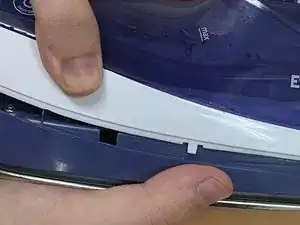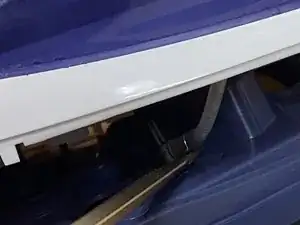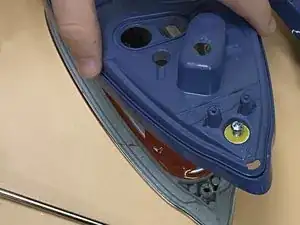Introduction
This guide will show you how to replace the temperature regulator in a Black + Decker One Step Iron.
Before replacing the temperature regulator, test each setting with your iron for about 10 minutes to see if it will begin to heat up properly. If it does not heat up at all with any setting, then you can assume that your iron is broken. The temperature regulator is something that can be easily broken or dented, due to overuse or damage.
Before beginning this guide, make sure that your iron is turned off and completely cooled down. If it is hot, remove the plug and allow the iron to sit upward and away from other objects for 30 minutes to cool significantly in order to reduce risk of injury.
Tools
-
-
Insert a spudger into the space in front of the pumps.
-
Pull down on the spudger so that the tab is visible.
-
Repeat for the other pump.
-
-
-
Using two spudger, pry the two plastic pieces holding the lever away from the lever.
-
Lift the lever out.
-
-
-
Rotate the spudger so that it separates the top of the white plastic from the bottom of the purple plastic.
-
-
-
Separate the white plastic from the bottom purple plastic.
-
Hold the top section (white and purple) steady with one hand.
-
Pull the plate (bottom) section toward the side with the tab shown in Step 20 until the plate is detached.
-
-
-
Remove the screw using a Phillips #0 screwdriver.
-
Remove the temperature regulator from the iron.
-
To reassemble your device, follow these instructions in reverse order.