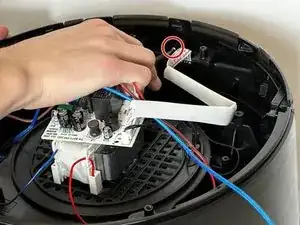Introduction
Use this guide to replace a faulty touchscreen in your Bella Pro Series Air Fryer TXG-FS075A.
The touchscreen is what controls the setting, cooking time, and temperature your food will be cooked at. A faulty touchscreen is laggy, does not respond to touch at all, or will not turn on completely. These issues can lead to problems such as not cooking the food thoroughly. Before following this guide, make sure to review the troubleshooting guide here.
Tools
-
-
Remove the four 13 mm screws from the second plastic frame using a Phillips #2 screwdriver.
-
Pry off the black plastic frame.
-
-
-
Remove the singular 13 mm screw using a Phillips #2 screwdriver.
-
Slowly lift the sides of the screen from the body of the air fryer until all corners are loose.
-
To reassemble your device, follow these instructions in reverse order.