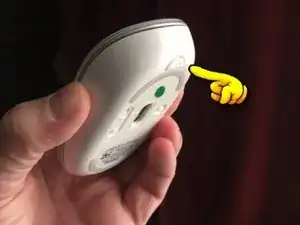Introduction
-
-
There is a small button on the bottom. It has an image of a Battery on it.
-
Grasp the mouse in one hand, with the other hand - using your thumb depress the button. With your index finger catch the first seem with your fingernail
-
-
-
You can now slide the bevel down and away from the top of the mouse.
-
The two AAA batteries will now slide out as needed.
-
-
-
When you replace the cover (bevel) be sure to align and insert the 2 tabs first.
-
Then you can snap the back of the bevel back on.
-
Conclusion
To reassemble your device, follow these instructions in reverse order.