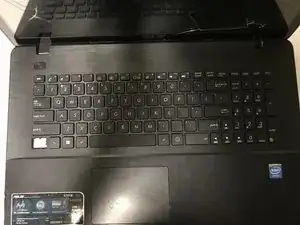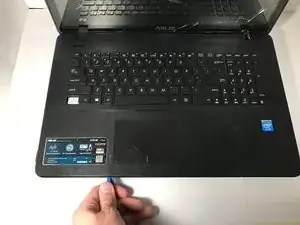Introduction
Tools
Parts
-
-
Turn the laptop upside down and locate the ten screws holding in the plate cover.
-
Remove all ten screws using a PH00 screwdriver.
-
-
-
Once the screws are out, open up the laptop and use the plastic opening tool on the keyboard and the back to pry it open.
-
Conclusion
To reassemble your device, follow these instructions in reverse order.