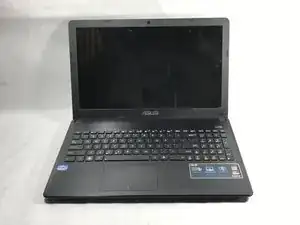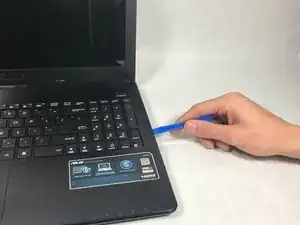Introduction
This guide will demonstrate how to properly replace the Asus X501A-RH31 keyboard. Please note that there are parts connecting the keyboard to the motherboard that could easily break if the steps are not executed correctly.
Tools
-
-
To unlock the right tab, push the right slider to the left with one hand.
-
Push the battery out with the other hand.
-
-
-
Using the Phillips #00 screwdriver unscrew all nine screws from the bottom of the laptop, as well as the additional two screws inside the battery compartment.
-
-
-
Pry off the keyboard cover on the edge using the plastic opening tool.
-
Start from one side. Once it is lose, carry out the same procedure on the front and other side.
-
-
-
Slowly lift the keyboard upward, but do not remove completely.
-
Remove the two data cables that attach the keyboard to the motherboard.
-
To reassemble your device, follow these instructions in reverse order.