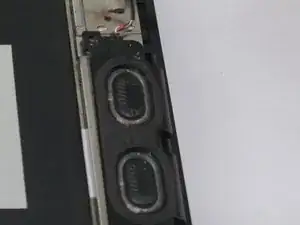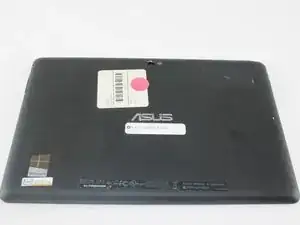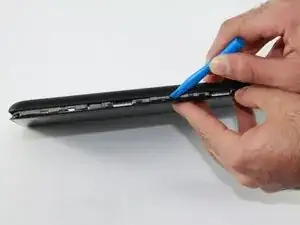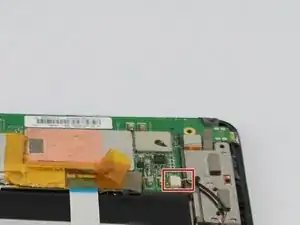Introduction
This guide will show you how to remove the back panel of the Asus VivoTab Smart and replace the speaker. You can find the necessary tools for this project in the tools section below.
Tools
-
-
Place the device face down on a flat surface.
-
Remove the back panel with the plastic opening tool by sliding the tool around the edge of the panel.
-
Conclusion
To reassemble your device, follow these instructions in reverse order.