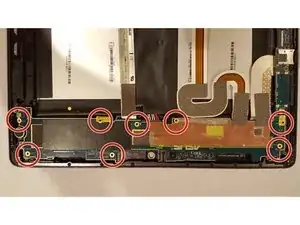Introduction
Replacing the charging port involves opening up the device. Prerequisites; follow the Asus Transformer Pad Infinity Teardown link up to step 6 to remove the charging port.
Tools
Parts
-
-
Disconnect the long silver ribbon connector from the screen.
-
Remove the orange ribbon connector with the two connections.
-
-
-
Flip up the piece securing the ribbon to the big motherboard and remove the ribbon from the motherboard.
-
Note: This will have tape covering it, make sure not to cut the ribbon or scratch any other parts if you are looking to preserve these things.
-
-
-
Remove the two screws holding the actual port, that goes to the outside of the device, in. This piece will be connected to the case.
-
-
-
Once removing the damaged charging port, put in your new part and reassemble the device and check if the new charging port works.
-
To reassemble your device, follow these instructions in reverse order.