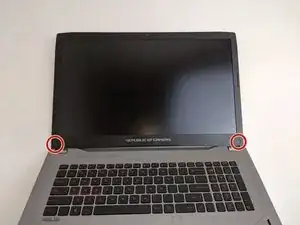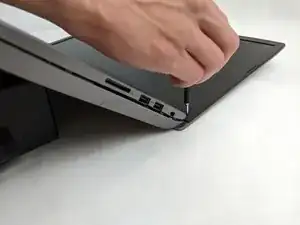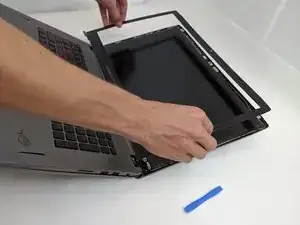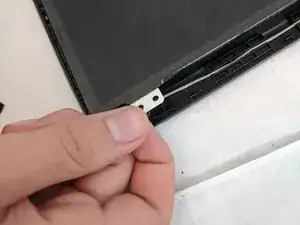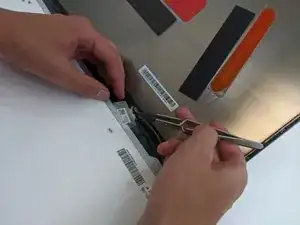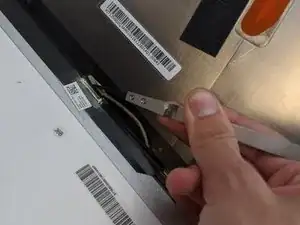Introduction
This is a step by step process for the replacement or repair of the webcam on your Asus ROG Strix GL702VS laptop. If you are experiencing bad quality or a black screen while using the webcam, follow these steps to remove the webcam and replace it.
Tools
-
-
Remove the two screw stickers at the bottom corners of the screen.
-
Remove the two 4mm JIS #0 screws beneath the stickers.
-
-
-
Break the glue between the bezel and screen with a nylon spudger, working around the inside of the bezel.
-
Using an opening tool, lift up the bezel once the glue has been removed.
-
Conclusion
To reassemble your device, follow these instructions in reverse order.