Introduction
Replacing the battery is helpful when the battery will not hold a charge for an extended period of time. Make sure the computer is unplugged and turned off the entire time. For any other problems follow the device troubleshooting page here.
Tools
-
-
Disconnect the wires at the top of the battery by lifting on the tabs protruding out of the plastic frame.
-
Conclusion
To reassemble your device, follow these instructions in reverse order.
One comment
Greetings I have tried to pull the battery out but i have issues making it go out of the place where it clicks, could you make a detailed video on how to safely remove that part without breaking the wires or the soldering on the board???

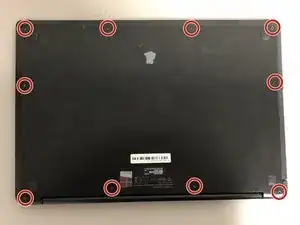




I can’t get the cover off after removing all 10 screws.
Dan A. -
Ya it seems like there is something attached in the middle but there are no screws in that area.
Robert Mees -
Hi. There is a pressure pin in the middle attached to the battery. Just pull gently but firmly up from both sides of the cover and it will snap lose before you bend the cover. A little scary but it works.
Carlos Villasmil -