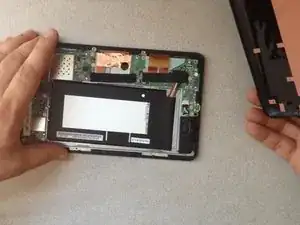Introduction
How to change the battery on Asus MemoPad ME172V.
This video is for Touch screen replacement, but at the beginning you can see how to open the back cover and how to separate the battery from the tablet.
Tools
Parts
-
-
Disconnect the battery connector.
-
The battery is stuck to the LCD display frame with a double side adhesive tape.
-
With plastic tools separate the battery.
-
To reassemble your device, follow these instructions in reverse order.
2 comments
Hello, i want know if it is the same operation for asus memo pad 7 me572c ?
j'ai un probleme avec mon asus mémo pad 172v quand j'allume elle reste allumé le signe asus apparait avec le cercle de démarrage et elle reste comme ca elle ne s'ouvre pas est ce que probléme de batterie ,j'ai éssayé le flash mais meme problème
lord -