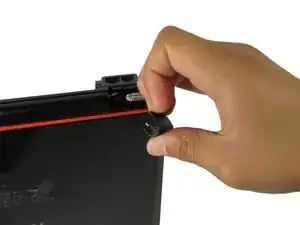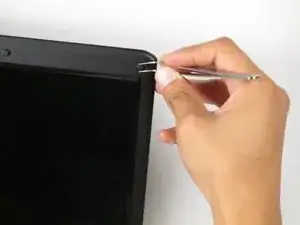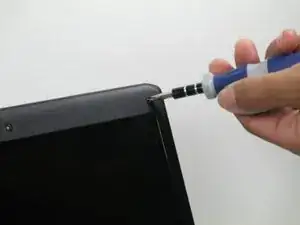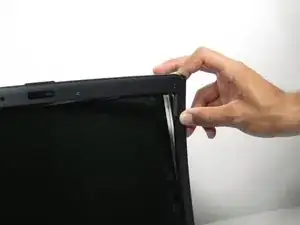Introduction
The front bezel is a plastic or metal piece that covers mechanical parts for the webcam, WiFi, etc. It also serves to hold the screen intact. Be sure to have a compatible bezel for this laptop when replacing it.
Tools
-
-
Lay the laptop right side up.
-
Rotate laptop 90 degrees towards you, so the empty battery compartment is visible.
-
-
-
Insert a finger nail, or the flat end of the spudger, into the slot between the laptop base and the hinge guard on the right side. Gently pull the guard towards you until the guard pops off.
-
Repeat this process for the other guard.
-
-
-
Insert a finger nail, or the flat end of a spudger, into the slit between the bezel and the back cover of the laptop.
-
Gently pry the bezel towards you to remove it from the back panel of the laptop.
-
Continue to pry around the perimeter of the laptop until the entire bezel has been removed.
-
To reassemble your device, follow these instructions in reverse order.